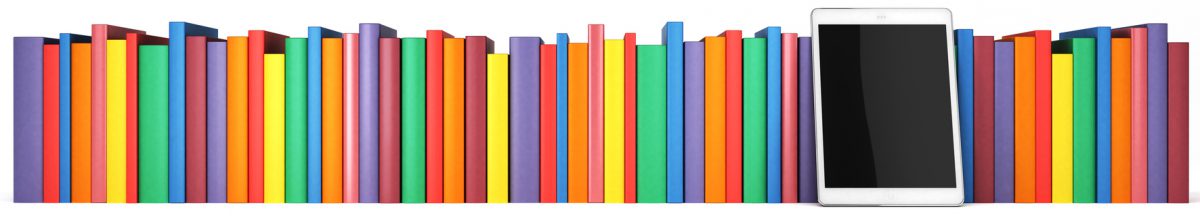Regardless of the format, students need guidance and easy pathways to access reading material. One of the challenges of connecting students with e-books is finding ways to make them more visible and easier to browse.
The Jukebox
To begin, we inventoried all of the enhanced e-books that were available to Perspectives II students (about 250 titles on three separate platforms). We then organized these titles by genre, theme or series, and created a short book record for each title with a thumbnail of the book, a brief blurb, and a QR code that links directly to the title within each platform. Finally, we formatted the book lists and assembled them in a binder that serves as a catalogue.
You can download a PDF version of the catalogue (we refer to it as our jukebox).
Replicas
Next, we wanted to offer students a way to browse the books individually, and to create a more tactile experience for them (similar to selecting a traditional book in print). We created mock-ups of each book, which we refer to as our “replicas.” As with the catalogue, we included a thumbnail, a QR code and a blurb for each title.
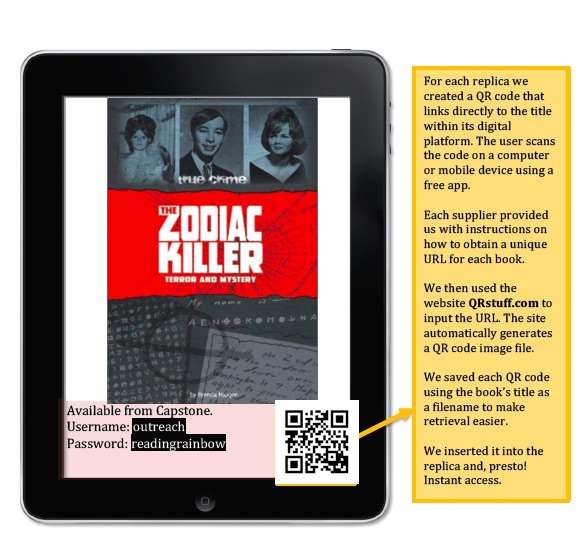
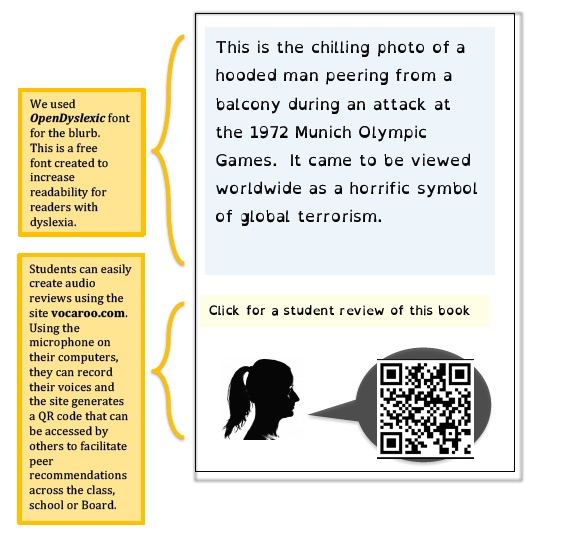
Resource:
Replica Template Samples
(DOC) elephant talk
(PDF) elephant talk
Book Talks
We introduced the students to the enhanced books by way of book talks and a gallery walk. The replicas were displayed along blackboard ledges and desks around the classroom, and grouped according to theme, genre and / or series. The librarian presented the books by circulating around the display areas and giving book talks of several titles, highlighting those that she thought would be of interest based on information gathered from the student surveys. She explained the features of the replica, and demonstrated how to scan the QR code on the interactive whiteboard. Next, the students were given time to browse the displays, and choose between 3 and 5 titles to sample. Using their iPad or Chromebook, students scanned the QR code of each book before making a final selection. As most of the titles in this collection are enabled for multi-user use, many students can choose to read the same title (however, books provided by OverDrive are limited to one user at a time). Finally, the students slipped the replica of their chosen book into a plastic pocket labelled with his/her name at the front of the room (if they were comfortable displaying their choices), to share their selections with their peers.
(For more information about our pilot project at Perspectives II in Montreal, please refer to the blog posts about our classroom experiences.)